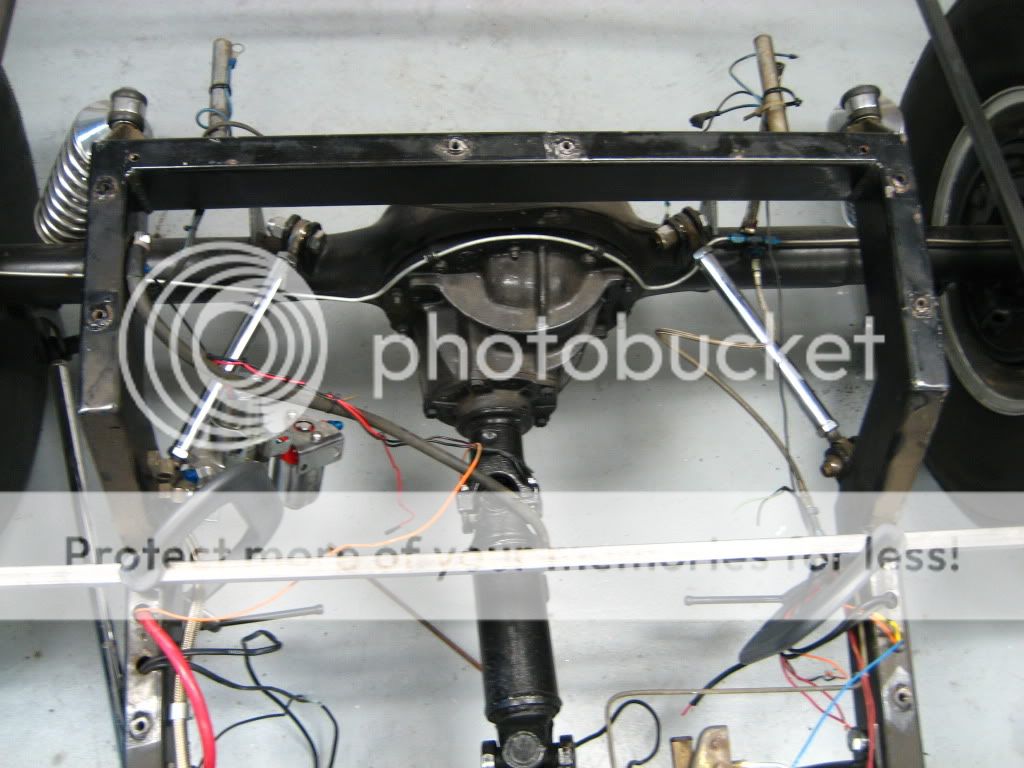Mr. Fixit
Member
Hello,
I have a 23 bucket which I have removed the fiberglass body from in order to build a custom steel body. Since I didn't build the car, I have had to go through just about everything and correct much of it. :sad: I have very limited experience with 4 link suspensions, other that the mind boggling information I have read online and need some help with the following.
Since I didn't build the car, I have had to go through just about everything and correct much of it. :sad: I have very limited experience with 4 link suspensions, other that the mind boggling information I have read online and need some help with the following.
With the body removed, I noticed that the axle was not centered on the chassis, and when I checked from the inside of each tire to the frame, I found about a 1" disparety. I loosened the top two links and with a few twists, I got the chassis centered up. I fear by doing this I have now misaligned the axle as it relates to square with the front axle.
Can someone shed some light on the subject and advise how to properly align/adjust the links?
Thank you,
Mr. Fixit
I have a 23 bucket which I have removed the fiberglass body from in order to build a custom steel body.
With the body removed, I noticed that the axle was not centered on the chassis, and when I checked from the inside of each tire to the frame, I found about a 1" disparety. I loosened the top two links and with a few twists, I got the chassis centered up. I fear by doing this I have now misaligned the axle as it relates to square with the front axle.
Can someone shed some light on the subject and advise how to properly align/adjust the links?
Thank you,
Mr. Fixit