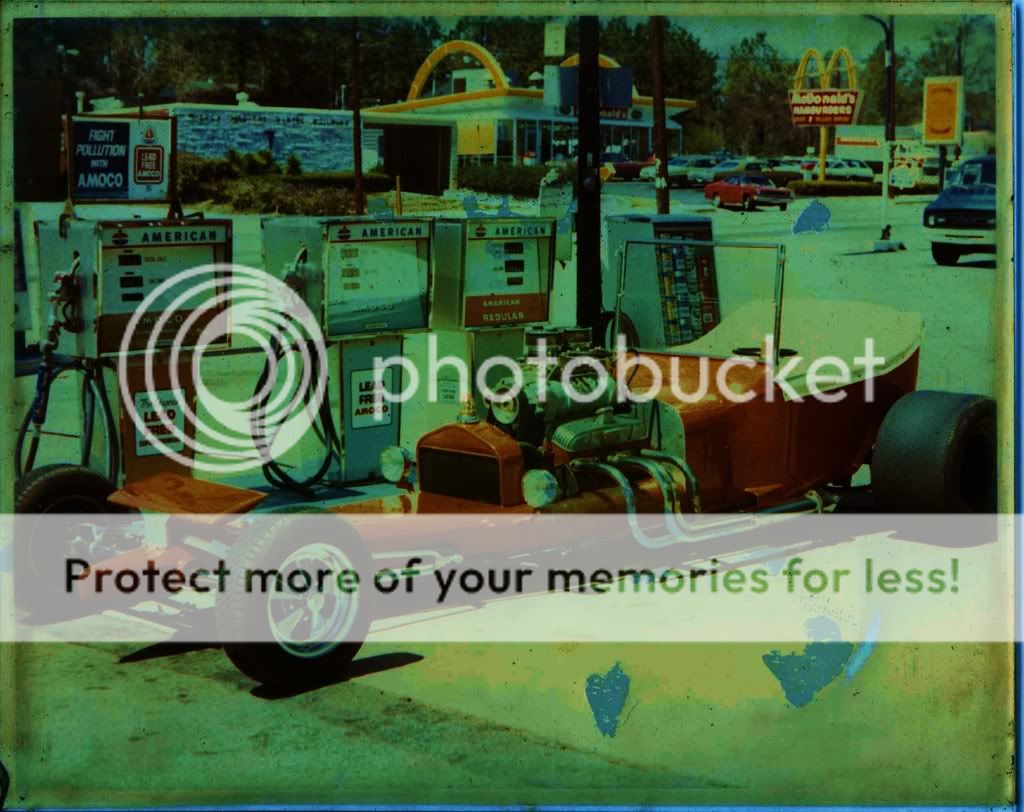old round fart
Well-Known Member
Lets see if I can get this right.

Mike, is this the way it's supposed to work? I was expecting thumbnails to be here.

Mike, is this the way it's supposed to work? I was expecting thumbnails to be here.