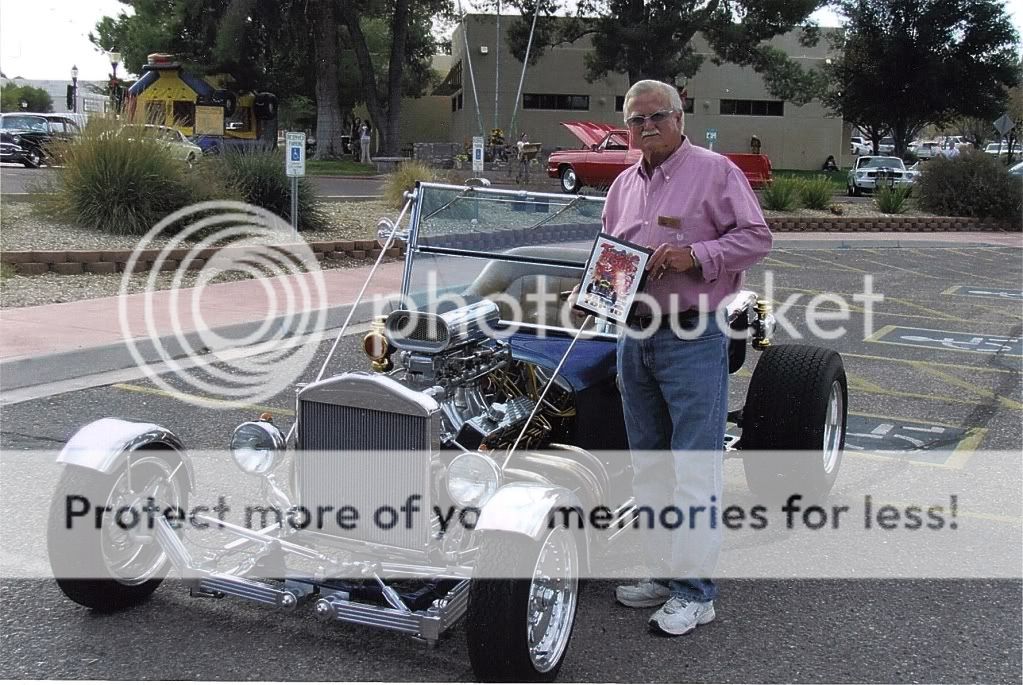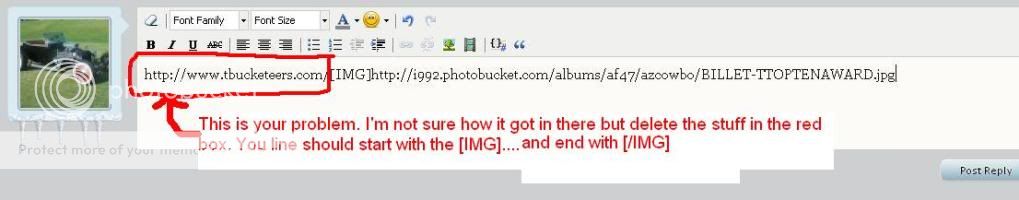fordsbyjay
Active Member
Below is step by step pictures of what is involved to post pictures on this or any other forum. I hope it will help those that are not very computer savy.
Have a good day.
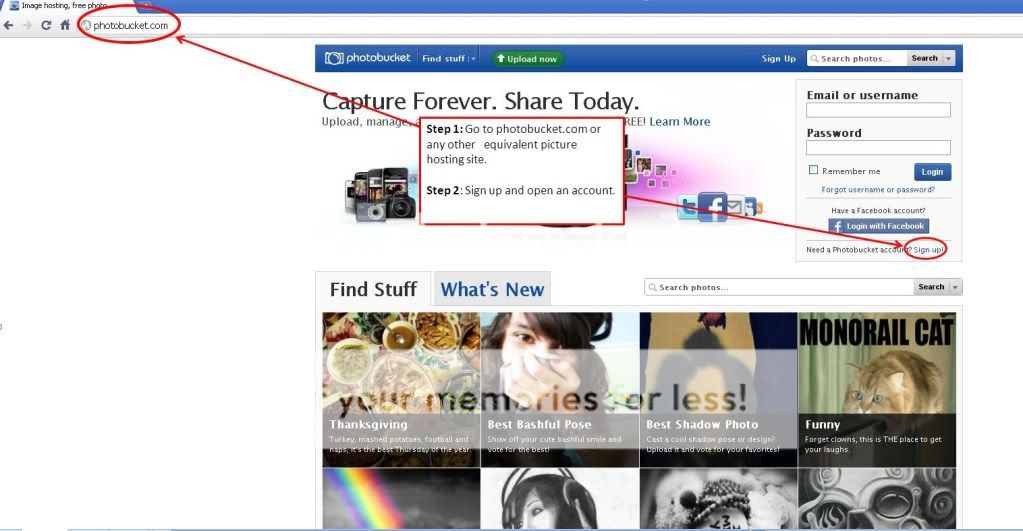
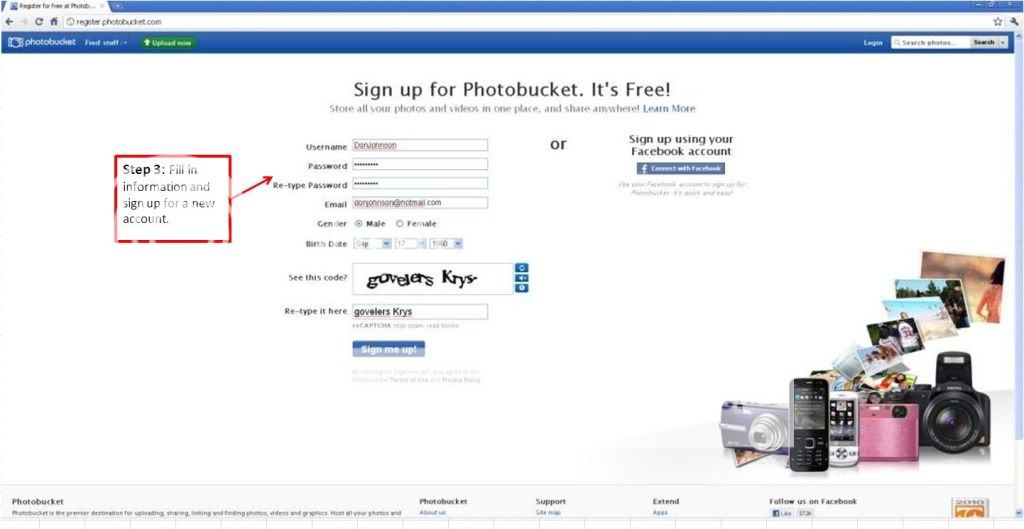
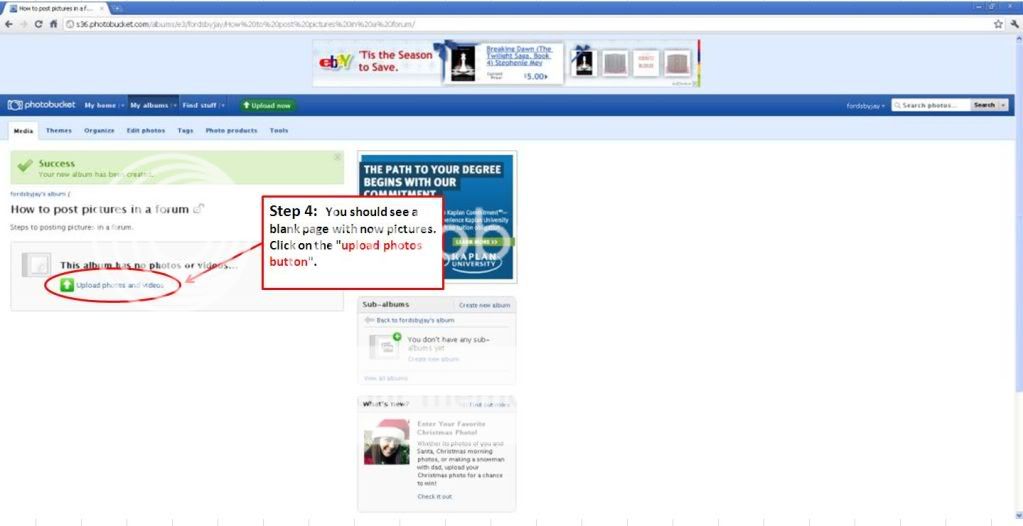
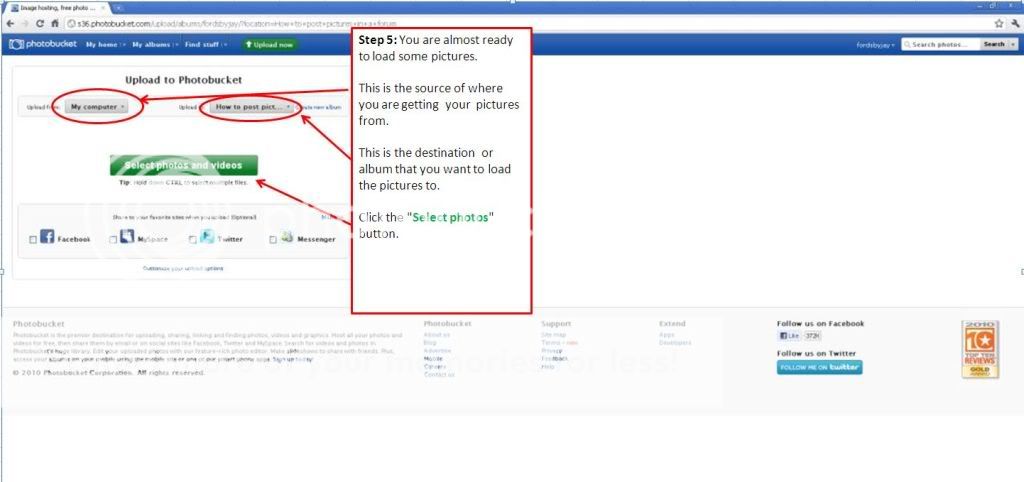
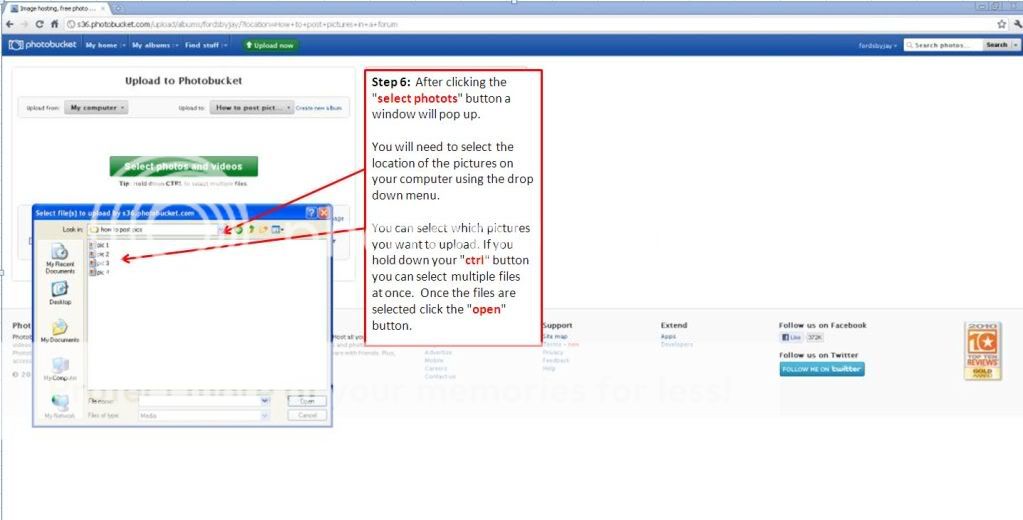

>>NOTE<< Photobucket has changed the URLs it supplies, so you will now want to copy the Direct URL not the IMG URL.
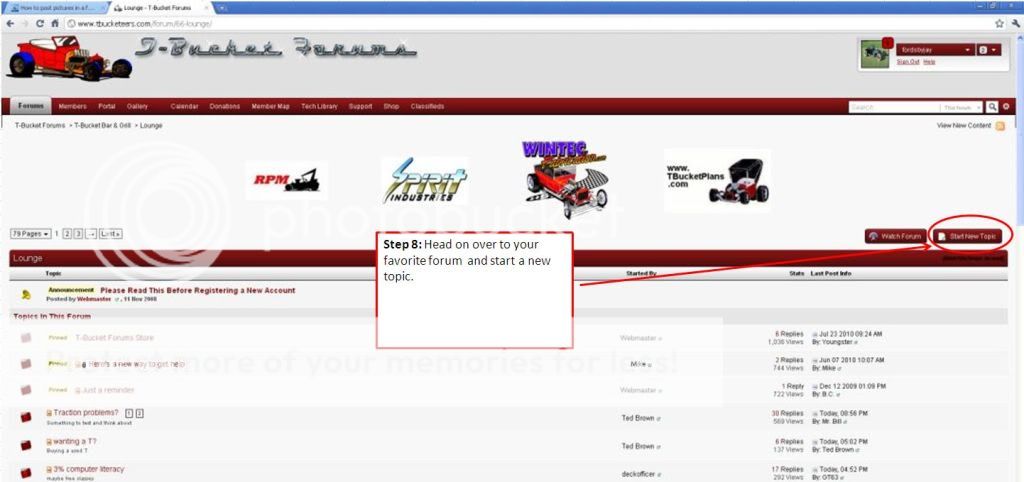

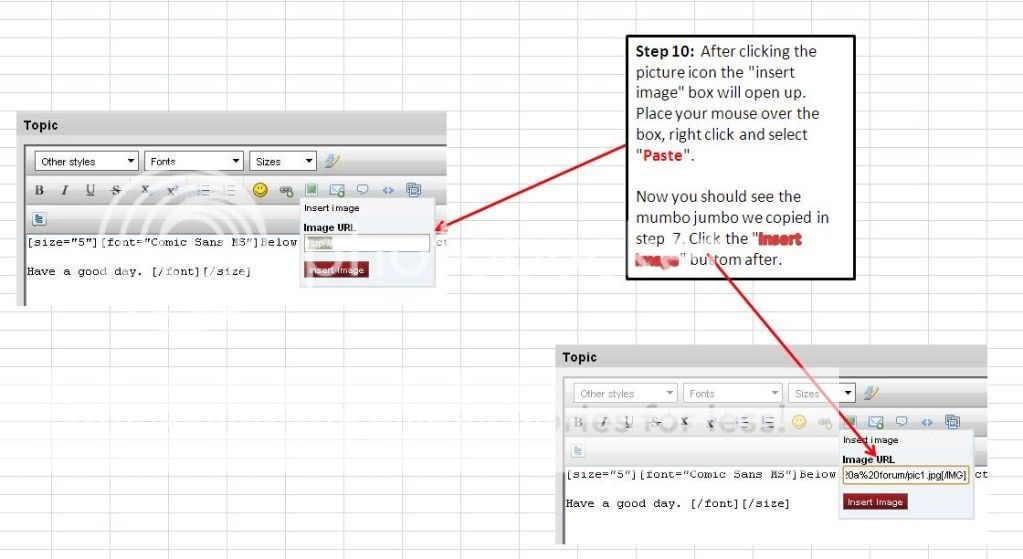
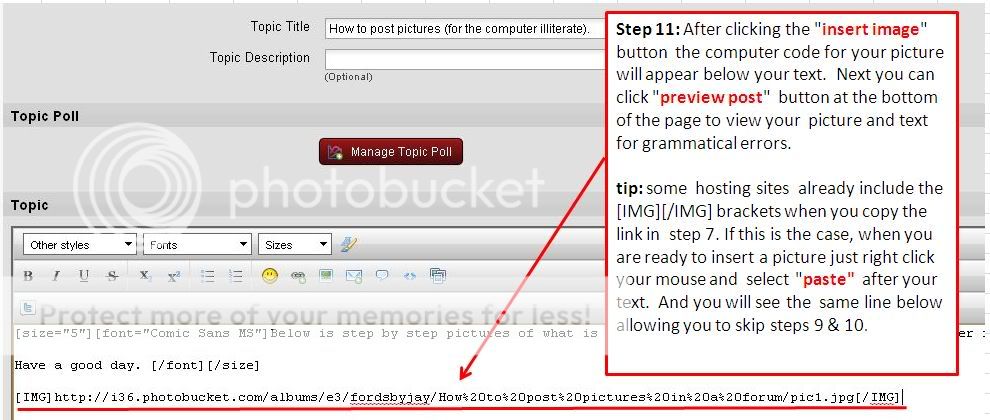

Have a good day.
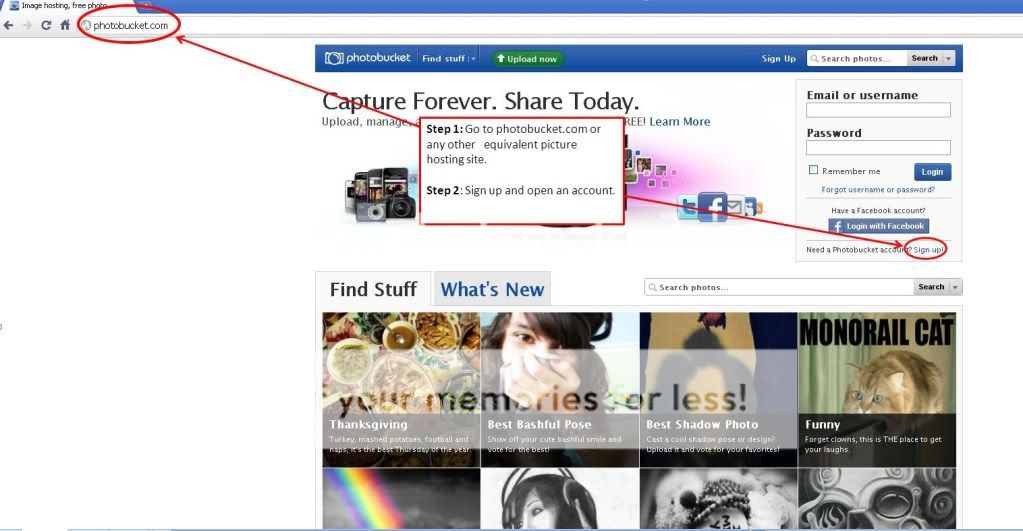
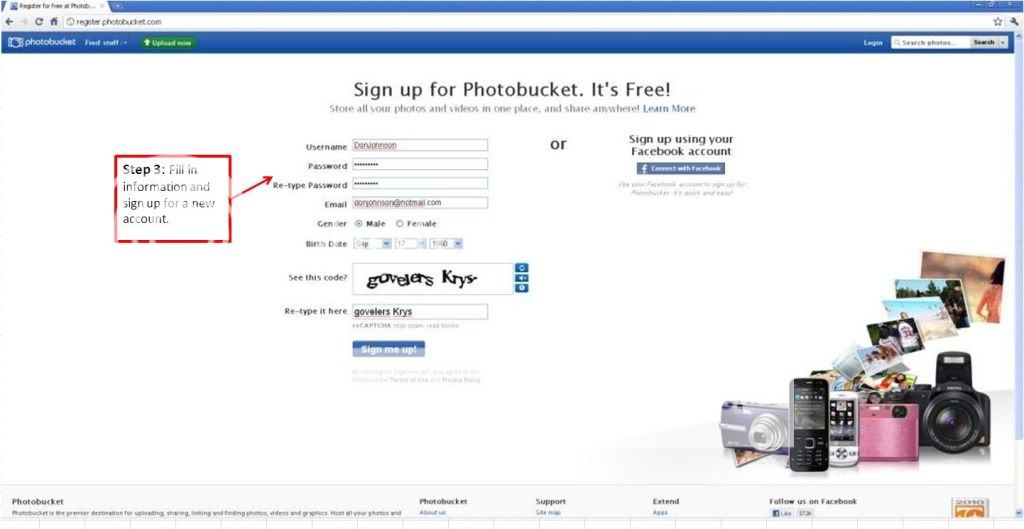
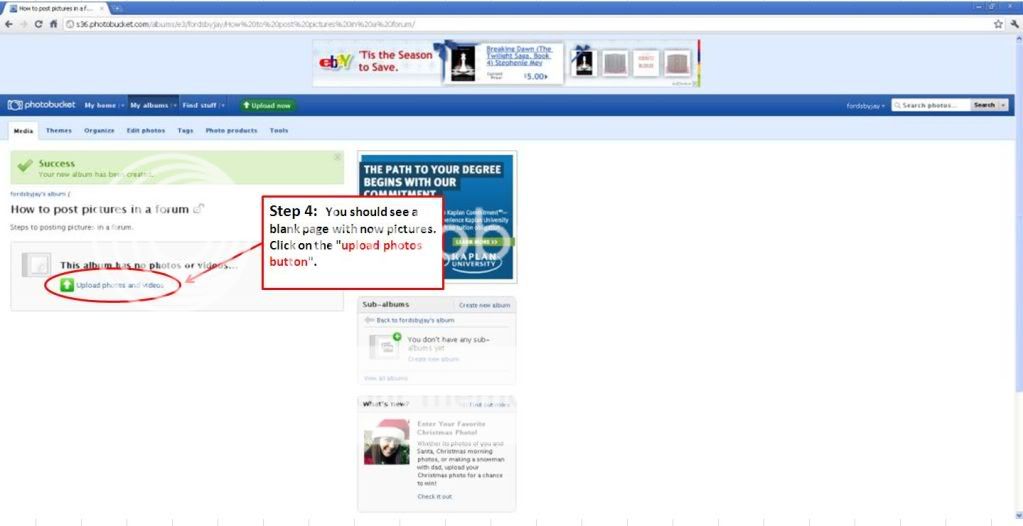
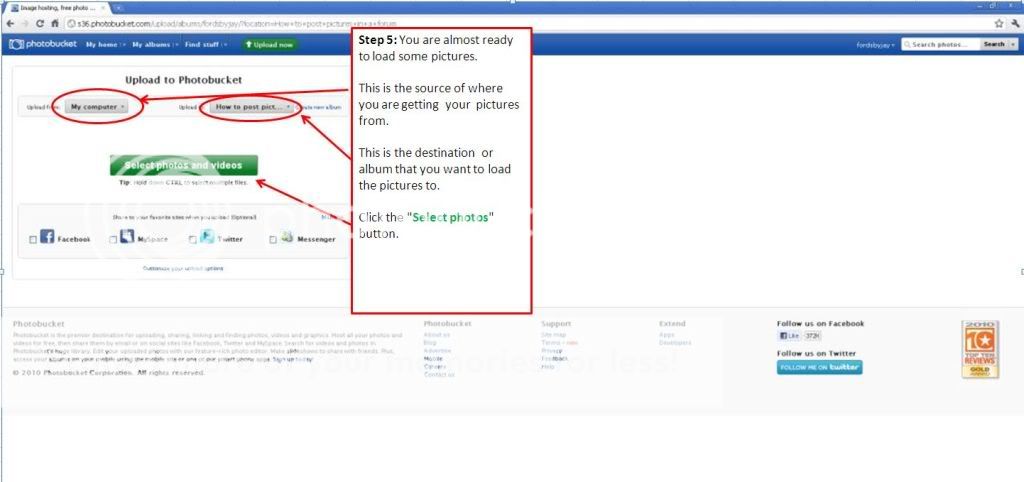
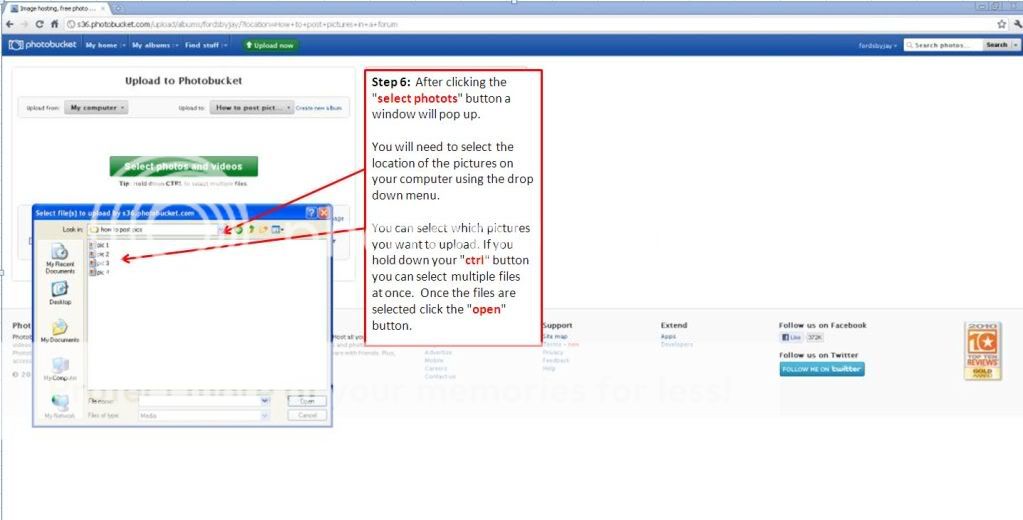

>>NOTE<< Photobucket has changed the URLs it supplies, so you will now want to copy the Direct URL not the IMG URL.
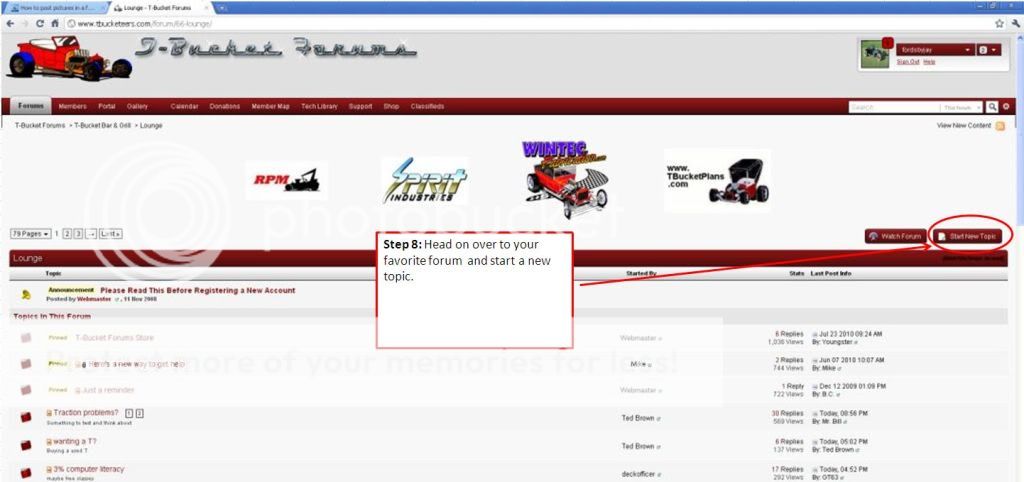

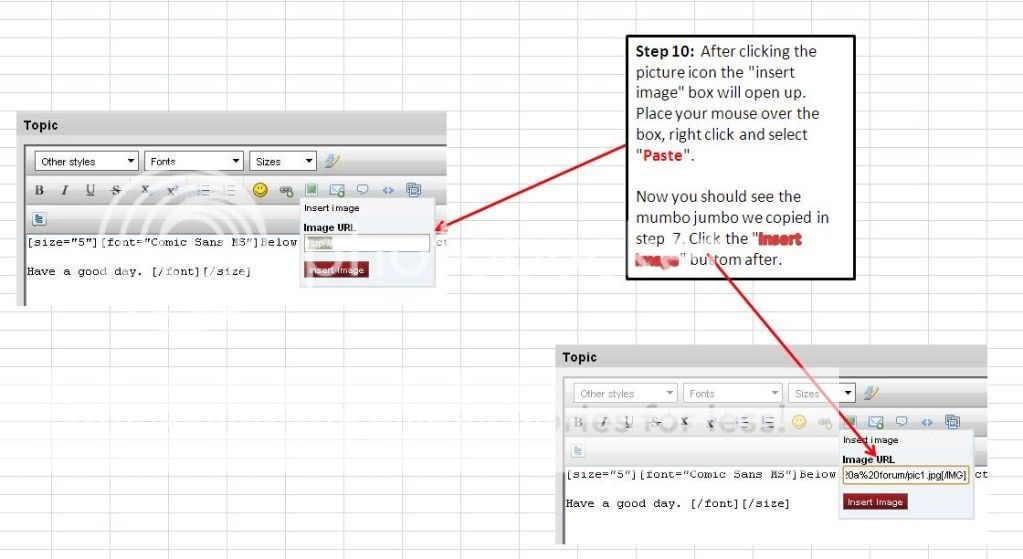
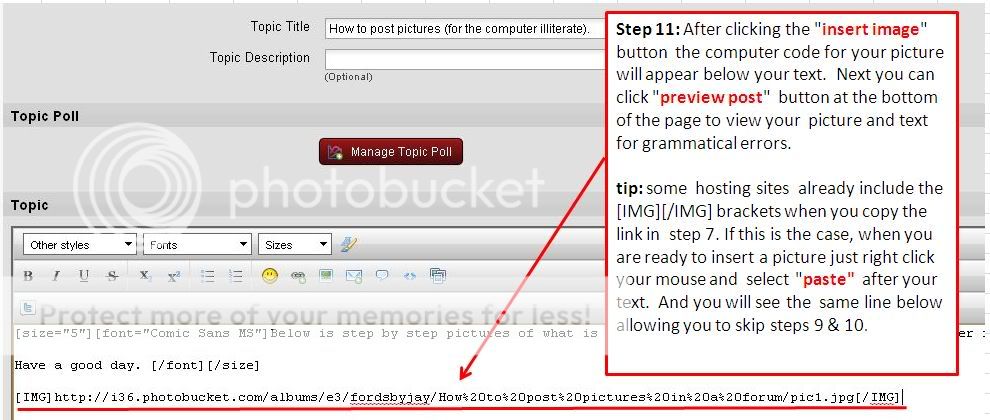

Last edited by a moderator: